In the digital age, app marketplaces have become integral components of smartphone ecosystems. Samsung’s Galaxy Store and Google’s Play Store stand out as two prominent platforms where users can discover, download, and update applications for their Android devices. While they share the overarching goal of providing access to a diverse range of apps, games, and other digital content, there are notable differences between them. This article delves into the distinctions between the Galaxy Store and the Play Store, exploring their features, strengths, and areas of divergence.
Difference Between Galaxy Store and Play Store
Background and Overview:
1.1 Galaxy Store: Samsung’s Galaxy Store serves as the primary marketplace for users of Samsung Galaxy devices. It comes pre-installed on Samsung smartphones and tablets, offering a curated selection of apps, games, themes, and other digital content. The Galaxy Store aims to enhance the overall user experience by providing exclusive content tailored to Samsung’s ecosystem.
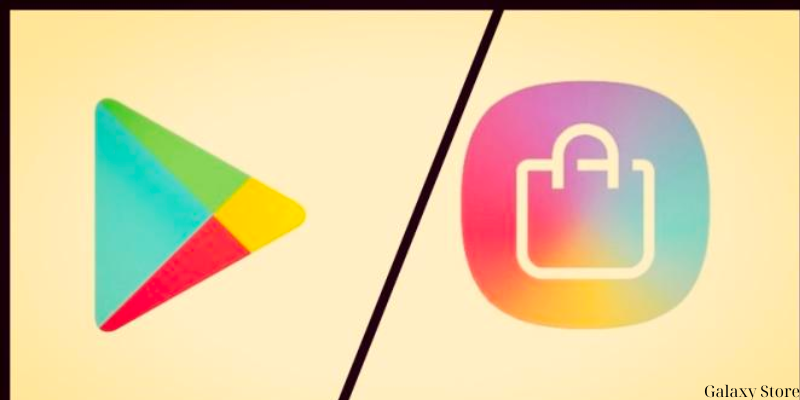
1.2 Google Play Store: The Google Play Store, developed by Google, is the default app marketplace for Android devices worldwide. It offers a vast array of apps, games, movies, music, books, and other digital content. As the largest app store for Android users, the Play Store provides access to millions of applications developed by various creators and organizations.
Content and Catalog:
2.1 Galaxy Store: The Galaxy Store emphasizes curated content optimized for Samsung devices. It features a mix of exclusive apps, themes, and customization options designed to complement the Galaxy ecosystem. Samsung collaborates with developers to create unique experiences that leverage the hardware and software capabilities of its devices. Additionally, the Galaxy Store offers specialized sections for Samsung users, such as Galaxy Essentials and Galaxy Themes.
2.2 Google Play Store: The Google Play Store boasts a vast and diverse catalog of apps and digital content. It serves as a platform for developers worldwide to publish their applications and reach a global audience. Users can explore a wide range of categories, including games, productivity tools, entertainment apps, and more. The Play Store’s extensive library caters to diverse interests and preferences, with options for both free and paid content.
User Interface and Experience:
3.1 Galaxy Store: Samsung prioritizes a streamlined and user-friendly interface within the Galaxy Store. The layout is designed to highlight featured apps, promotions, and personalized recommendations based on user preferences and device compatibility. Users can easily navigate through categories, search for specific apps, and discover new content tailored to their interests. The Galaxy Store also integrates seamlessly with other Samsung services, enhancing the overall ecosystem experience.

3.2 Google Play Store: The Google Play Store offers a straightforward interface with intuitive navigation options. Users can explore different sections, such as Apps, Games, Movies & TV, Books, and Music, to discover relevant content. The Play Store employs algorithms to suggest apps and games based on user activity, preferences, and past downloads. Additionally, it features user reviews and ratings to help users make informed decisions when choosing which apps to install.
Developer Ecosystem and Monetization:
4.1 Galaxy Store: Samsung provides developers with tools and resources to create high-quality apps and experiences for Galaxy users. Developers can leverage Samsung’s SDKs (Software Development Kits) and APIs (Application Programming Interfaces) to optimize their apps for Samsung devices and take advantage of platform-specific features. The Galaxy Store supports various monetization models, including free, freemium, and paid apps, as well as in-app purchases and subscriptions.
4.2 Google Play Store: The Google Play Store offers a robust ecosystem for developers, enabling them to reach a global audience and monetize their apps effectively. Developers can publish their applications through the Google Play Console, which provides analytics, insights, and tools for app management and optimization. The Play Store supports various monetization options, including paid apps, in-app purchases, subscriptions, and ad-based revenue models.
Security and Trust:
5.1 Galaxy Store: Samsung prioritizes security and user trust within the Galaxy Store ecosystem. The company employs rigorous screening processes to ensure that apps meet quality and security standards before being published on the platform. Samsung regularly updates its security protocols and collaborates with security researchers and industry partners to address emerging threats and vulnerabilities. Users can download apps from the Galaxy Store with confidence, knowing that they undergo thorough scrutiny to mitigate risks.

5.2 Google Play Store: Google places a strong emphasis on security and privacy within the Play Store ecosystem. The company implements robust security measures, such as app scanning, malware detection, and Play Protect, to safeguard users against malicious software and potential threats. Google also enforces strict policies and guidelines for developers to adhere to when publishing apps on the platform. Additionally, the Play Store offers features like app permissions and user reviews to empower users to make informed choices and protect their devices and data.
Conclusion:
In conclusion, the Galaxy Store and Google Play Store represent two distinct yet complementary app marketplaces within the Android ecosystem. While both platforms share the goal of providing users with access to a diverse range of apps and digital content, they differ in terms of content curation, user experience, developer support, and security measures. Whether users prefer the curated experience of the Galaxy Store or the vast catalog of the Play Store, both platforms contribute to the richness and diversity of the Android ecosystem, empowering users to explore, discover, and enjoy innovative apps and experiences tailored to their preferences and devices.
