In today’s mobile world, security is a top priority for device manufacturers and users alike. Samsung, one of the leading smartphone manufacturers, incorporates a robust security feature known as Factory Reset Protection (FRP) in its devices. FRP is designed to prevent unauthorized access to a device after it has been factory reset. However, there are legitimate reasons why someone might need to bypass this feature, such as forgetting their Google account details. This comprehensive guide will explore how to bypass frp bypass galaxy store safely and responsibly.
Understanding FRP: What is Factory Reset Protection?
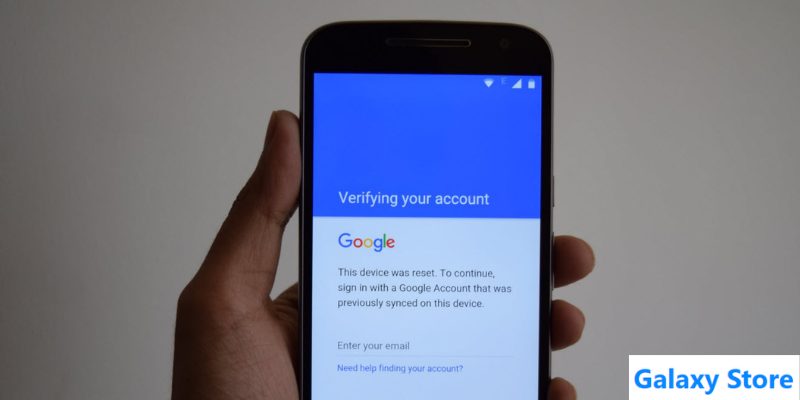
Factory Reset Protection (FRP) is a security feature introduced by Google with Android 5.1 Lollipop. It is designed to protect your device from being accessed by unauthorized individuals after a factory reset. FRP is automatically activated when you set up a Google account on your device. Once FRP is activated, the device requires the Google account username and password initially set up on the device after being factory reset.
Why Bypass FRP Bypass Galaxy Store?
The need to bypass FRP can arise in several legitimate scenarios, including:
- Forgetting the Google account information after resetting the device.
- Purchasing a used phone that still has the previous owner’s Google account.
- Servicing or refurbishing phones where access to the original Google account is not possible.
Legal and Ethical Considerations
Before proceeding with FRP bypass methods, it’s crucial to understand the legal and ethical implications. Bypassing FRP should only be done on devices you own or have permission to modify. Using these methods on stolen or found devices is illegal and unethical.
Bypassing frp bypass galaxy store
Method 1: Using Galaxy Store
For devices where the Galaxy Store can be accessed directly or indirectly through the setup process, you might be able to use it to download applications that can assist in FRP Bypass Galaxy Store.
- Access Galaxy Store: During the device setup, connect to Wi-Fi, and when FRP activation screen appears asking for Google account credentials, try to access Galaxy Store through any Samsung account prompt or a browser sign-in option.
- Download Bypass Tools: Look for applications such as HushSMS or FRP Bypass Galaxy Store APK that can assist in bypassing the Google account requirement. Install and run the application following on-screen instructions.
Method 2: Using OTG Cable and USB Drive
This method involves using an On-The-Go (OTG) cable and a USB drive containing an APK that can bypass FRP.
- Prepare USB Drive: Download an APK file for FRP bypass onto your computer and transfer it to a USB drive.
- Connect USB Drive to Phone: Using an OTG cable, connect the USB drive to the phone.
- Install APK: Navigate to the file manager that appears once the USB drive is detected, install the APK file, and follow the instructions within the app to disable FRP.
Method 3: Using Professional Tools
Several professional tools and software are available that can bypass FRP on Galaxy devices. Tools like Odin, which is used to flash firmware on Samsung devices, can also be used to bypass FRP.
- Download Software: Download and install Odin on your computer.
- Download Combination Firmware: Find and download the correct combination firmware for your Galaxy device.
- Flash Firmware: Open Odin, connect your device in download mode, and use the software to flash the combination firmware.
Method 4: Utilizing a SIM Card Trick
This method leverages the use of a SIM card to access the device’s browser or settings during the setup process:
- Insert SIM Card: Insert an active SIM card into the device.
- Receive a Call: Use another phone to call the number associated with the SIM card in the locked device.
- Access Browser: While on the call, attempt to access other features of the phone like the browser or email through sharing options or contacts.
- Navigate to Settings: Use the browser to download FRP bypass tools or navigate directly to settings to add a new Google account.
This method can be particularly effective on older Samsung Galaxy models where security isn’t as tight as on newer versions.
Method 5: Flashing Custom ROMs
Advanced users might opt to install a custom ROM to completely overwrite the existing operating system, which includes bypassing the FRP:
- Unlock Bootloader: First, ensure the bootloader is unlocked. This process varies by device and may void your warranty.
- Install Custom Recovery: Install a custom recovery like TWRP (Team Win Recovery Project).
- Flash Custom ROM: Download and install a custom ROM compatible with your Galaxy device. This will typically erase all data, including Google account information linked to the device.
While effective, this method requires significant technical expertise and can pose the highest risk in terms of potentially bricking the device or exposing it to security vulnerabilities.
Practical Considerations and Alternative Solutions

When dealing with FRP Bypass Galaxy Store, it’s important to consider the practical aspects of bypassing this security feature:
- Data Loss: Most FRP bypass processes will result in a loss of data. Ensure that all important data is backed up before attempting any bypass.
- Security Updates: Samsung regularly updates its security features. Methods that work today may not work tomorrow, so staying updated with the latest information is crucial.
- Ethical Usage: Only attempt to bypass FRP on devices you own or have explicit authorization to manipulate. Using these techniques on devices not legally owned is an offense in many jurisdictions.
Professional Help
If you’re not confident in your ability to safely bypass FRP, it may be prudent to seek professional help:
- Authorized Service Centers: Visiting an authorized Samsung service center can ensure that your device is handled properly. They can assist in recovering your device, especially if you have proof of purchase.
- Certified Technicians: Certified technicians familiar with Samsung devices can also provide assistance without risking damage to your device or data.
Risks and Precautions frp bypass galaxy store
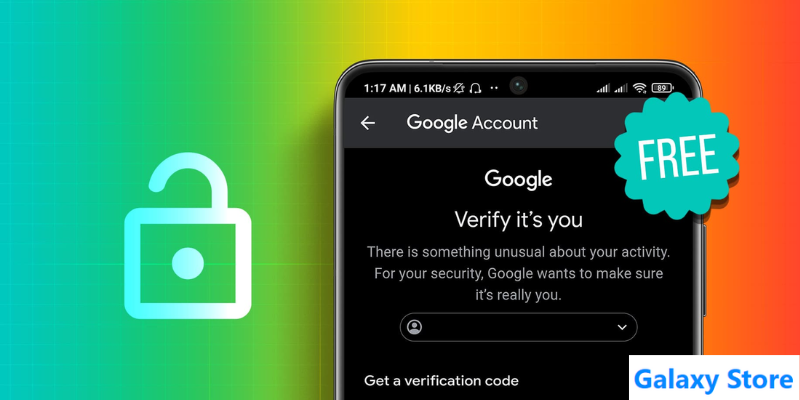
Bypassing FRP involves certain risks:
- Voiding Warranty: Bypassing FRP can void your device warranty.
- Device Damage: Incorrect use of bypass methods can lead to permanent device damage.
- Security Risks: Disabling FRP reduces the security of your device, making it more vulnerable to unauthorized access.
Conclusion
While FRP is a critical security feature, there are legitimate reasons and methods to bypass it. However, it is essential to proceed with caution, understanding the risks and ensuring that the action is legal and ethical. Always consider professional assistance if you are unsure about the process to ensure that your device remains secure and functional.
This guide provides a general overview and should not be considered an encouragement to bypass security features unlawfully. Always ensure that your actions comply with the laws and regulations applicable in your jurisdiction.
