The Samsung Galaxy S5 is a remarkable smartphone that has captured the hearts of tech enthusiasts worldwide. Its sleek design, stunning display, and advanced features make it a top choice for many users. However, one crucial component that often gets overlooked is the battery. In this article, we will delve into the world of Samsung Galaxy S5 batteries, understanding their significance in achieving an uninterrupted mobile experience.
When it comes to smartphones, the battery plays a vital role in determining the overall performance. The Samsung Galaxy S5 battery is no exception. It is a rechargeable lithium-ion battery with a capacity of 2800mAh, providing sufficient power to keep your device running throughout the day. This high-capacity battery ensures that you can enjoy all the features and functionalities of your Galaxy S5 without worrying about frequent recharging.
Now, you might wonder, why is a high-quality battery essential for optimal performance? Well, imagine your smartphone as a powerful engine, and the battery as its fuel. Without a reliable and long-lasting power source, your device’s performance would suffer, hindering its ability to handle demanding tasks efficiently. A subpar battery can lead to frequent charging, shorter usage duration, and overall frustration.
To maintain a seamless mobile experience, it is crucial to invest in a high-quality battery for your Samsung Galaxy S5. A superior battery not only offers extended usage time but also ensures stable and consistent power delivery. With a robust battery, you can enjoy uninterrupted calls, surf the internet without interruptions, and engage in gaming and multimedia activities without worrying about sudden power drainage.
In the next section, we will explore the factors that impact the battery life of your Samsung Galaxy S5. Understanding these factors will enable you to make informed decisions and take necessary steps to optimize your device’s battery performance. So, let’s dive in and uncover the secrets to maximizing your Galaxy S5’s battery life!
Understanding the Battery Life of Samsung Galaxy S5
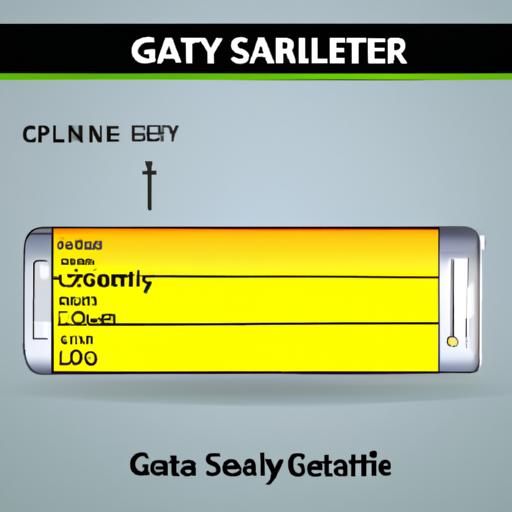
A. Battery Capacity and Its Impact on Usage Duration
The battery capacity of your Samsung Galaxy S5 is a crucial factor that determines how long your device can sustain active usage. With a capacity of 2800mAh, the battery can provide ample power to keep your phone running for extended periods. However, it is important to note that battery capacity alone does not guarantee a longer usage duration.
Various factors come into play, such as the intensity of your device usage. Power-hungry activities like gaming, streaming videos, or using resource-intensive applications will consume more battery power compared to simple tasks like browsing the web or checking emails. Additionally, the age of the battery also plays a role in its capacity retention over time. As the battery ages, its ability to hold a charge gradually diminishes, affecting the overall usage duration.
B. Factors Affecting Battery Life
While battery capacity is a significant aspect, several other factors impact the battery life of your Samsung Galaxy S5. Understanding these factors will help you optimize your device’s battery performance and ensure efficient power consumption. Here are some key factors to consider:
1. Screen Brightness: The brightness level of your device’s screen directly affects battery usage. Higher brightness settings require more power, so adjusting your screen brightness to an optimal level can significantly extend battery life.
2. Applications: Certain applications running in the background can drain your battery even when you’re not actively using them. Identifying and closing unnecessary apps or using battery optimization settings can help conserve power.
3. Network Connectivity: Strong signals or switching between different networks can impact battery life. When in areas with weak signals, your device works harder to maintain a connection, resulting in increased power consumption.
4. Location Services and GPS: Utilizing GPS and location services for navigation or location-based apps can be power-intensive. Disabling these features when not needed can save battery life.
By understanding these factors and implementing appropriate adjustments, you can optimize your Samsung Galaxy S5’s battery life and ensure that it lasts throughout the day. In the next section, we will explore common battery issues faced by Samsung Galaxy S5 users and provide solutions to overcome them. Stay tuned!
Common Battery Issues with Samsung Galaxy S5
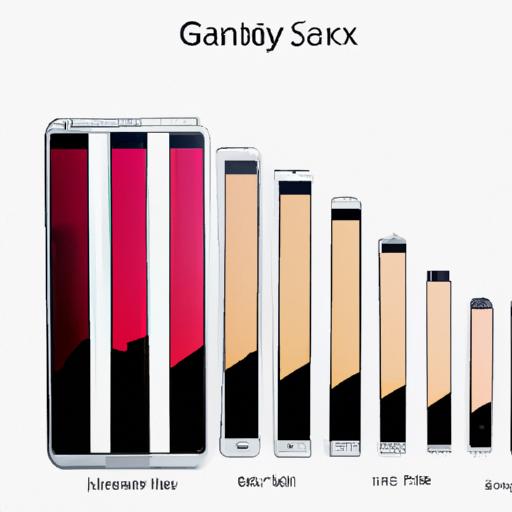
A. Rapid Battery Drain and Possible Causes
Are you experiencing rapid battery drain on your Samsung Galaxy S5? If so, you’re not alone. Many users encounter this frustrating issue, but understanding the possible causes can help you address the problem effectively.
-
Background Apps and Processes: One leading cause of rapid battery drain is background apps and processes that continue to run even when you’re not actively using them. These apps consume valuable battery power, significantly impacting your device’s overall battery life. Identifying and closing unnecessary background apps can help alleviate this issue.
-
Screen Brightness: The bright and vibrant display of the Samsung Galaxy S5 is undoubtedly impressive. However, keeping the screen brightness at maximum levels can take a toll on your battery life. Consider reducing the screen brightness or enabling auto-brightness to optimize power consumption.
-
Network Connectivity: Constantly searching for a stable network connection can drain your battery quickly. Weak signals or switching between different networks can put a strain on your device’s battery. If you’re in an area with poor reception, consider switching to airplane mode or disabling mobile data to conserve battery life.
B. Overheating Issues and Their Effects on Battery Performance
Overheating is another common problem faced by Samsung Galaxy S5 users, and it can significantly impact your battery’s performance. When your device overheats, it not only affects its overall functionality but also causes your battery to drain faster. Here are a few factors that can contribute to overheating and its subsequent impact on battery life:
-
Intensive Usage: Engaging in resource-intensive activities like gaming, video streaming, or running multiple apps simultaneously can cause your device to heat up. The excess heat generated puts additional strain on the battery, leading to faster drain.
-
External Factors: Environmental conditions, such as high ambient temperatures or exposure to direct sunlight, can contribute to overheating. It’s important to avoid using your device in extreme temperature conditions to prevent unnecessary heat build-up and preserve battery life.
-
Faulty Hardware: In some cases, overheating issues may be caused by faulty hardware components. If you suspect a hardware problem, it’s recommended to seek professional assistance or contact the manufacturer for further guidance.
In the next section, we will provide you with valuable tips and tricks to extend the battery life of your Samsung Galaxy S5, ensuring that you can enjoy your device for longer durations without worrying about battery-related issues. So, let’s explore how you can optimize your battery usage and make the most out of your Galaxy S5!
Tips to Extend Battery Life on Samsung Galaxy S5
A. Adjusting Device Settings for Optimal Power Consumption
When it comes to conserving battery life on your Samsung Galaxy S5, tweaking certain device settings can go a long way. Here are some tips to help you optimize power consumption:
-
Screen Brightness: Lowering the screen brightness can significantly reduce battery drain. Consider manually adjusting the brightness level or enabling the auto-brightness feature to adapt to ambient lighting conditions.
-
Screen Timeout: Shortening the screen timeout duration ensures that your device’s display turns off quickly when not in use. This prevents unnecessary battery usage when the screen is idle.
-
Wireless Connections: Disabling Wi-Fi, Bluetooth, and GPS when not needed can save a considerable amount of battery power. Only enable these features when necessary to conserve energy.
B. Utilizing Built-in Battery-Saving Features
The Samsung Galaxy S5 comes equipped with built-in battery-saving features that can help extend your device’s battery life. Here are some notable options to explore:
-
Power Saving Mode: Activate the Power Saving Mode in your device settings to limit background data usage, reduce screen brightness, and disable haptic feedback. This mode can significantly extend battery life during critical moments.
-
Ultra Power Saving Mode: When the battery is running critically low, the Ultra Power Saving Mode can be a lifesaver. It switches your device to a simplified home screen and limits app access to essential functions, allowing your battery to last longer.
-
App Power Monitor: Take advantage of the App Power Monitor feature, which identifies power-hungry apps running in the background. You can optimize power usage by placing these apps into sleep mode or restricting their background activities.
C. Managing Background Apps and Unnecessary Processes
Background apps and unnecessary processes can be silent battery drainers on your Samsung Galaxy S5. Follow these tips to manage them effectively:
-
Close Unused Apps: Close apps that you’re not actively using, as they continue to consume battery power in the background. Use the Recent Apps button to access the app switcher and swipe away unnecessary apps.
-
Disable Auto-Sync: Auto-syncing apps can constantly drain your battery by fetching data in the background. Disable auto-sync for apps that do not require real-time updates, or manually sync them at your convenience.
-
Clear App Cache: Regularly clear the cache of apps that accumulate temporary files over time. This not only frees up storage space but also helps improve battery efficiency by reducing unnecessary app processes.
By implementing these tips, you can significantly extend the battery life of your Samsung Galaxy S5. In the next section, we will discuss the process of replacing the battery when it becomes necessary. Stay tuned to discover how to keep your device powered up for optimal performance!
Conclusion: Powering Your Samsung Galaxy S5 with Galaxy Store
In conclusion, the battery of your Samsung Galaxy S5 is a crucial component that significantly impacts your device’s performance and user experience. Investing in a high-quality battery is essential to ensure optimal power delivery and extended usage time. By understanding the factors that affect battery life and implementing effective strategies to extend it, you can make the most out of your Galaxy S5.
If you notice signs indicating the need for a battery replacement, such as rapid battery drain or overheating issues, it is advisable to replace the battery to restore your device’s performance. Fortunately, replacing the battery on your Samsung Galaxy S5 is a straightforward process. By following a step-by-step guide, you can easily replace the battery and continue enjoying your device’s features without interruptions.
At Galaxy Store, we understand the importance of a reliable battery for your Samsung Galaxy S5. As a leading provider of smartphone accessories, we offer a wide range of compatible battery replacements specifically designed for the Galaxy S5. Our batteries are built to meet the highest standards of quality and performance, ensuring a seamless user experience.
So, if you are in need of a battery replacement for your Samsung Galaxy S5, look no further than Galaxy Store. Visit our website or browse our selection of premium batteries to find the perfect match for your device. Power up your Galaxy S5 and embrace a world of limitless possibilities with a dependable battery from Galaxy Store.
Remember, a high-quality battery is the key to unlocking the full potential of your Samsung Galaxy S5. Don’t compromise on performance and choose Galaxy Store for all your battery needs.
