In the digital age, where smartphones are an extension of our lives, the safety and security of the platforms we use to download apps are paramount. Samsung users are familiar with the Galaxy Store, the primary marketplace for downloading apps, games, and other digital content. But amidst the convenience and vast array of offerings, a pressing question remains: Is Galaxy Store truly safe? This article aims to delve deep into the intricacies of Galaxy Store’s safety, examining its security measures, potential risks, and user experiences to provide a comprehensive analysis.
Understanding Galaxy Store:

Before dissecting its safety, it’s crucial to understand what Galaxy Store is and its significance in the Samsung ecosystem. Galaxy Store serves as the official app marketplace for Samsung devices, offering a diverse range of applications, themes, games, and other digital content tailored specifically for Samsung users. With millions of apps available for download, Galaxy Store is a hub of activity for Samsung device owners, providing them with access to both free and paid content.
Security Measures Implemented by Galaxy Store:
Galaxy Store, like any reputable app marketplace, employs various security measures to ensure the safety of its users and their devices. These measures include:
- App Verification: Before apps are made available on Galaxy Store, they undergo a rigorous verification process to ensure they comply with Samsung’s security standards. This process involves scanning for malware, viruses, and other malicious elements that could potentially harm users’ devices.
- Secure Payment Options: Galaxy Store provides secure payment options for users purchasing paid apps or making in-app purchases. It utilizes encryption technologies to safeguard users’ payment information, preventing unauthorized access and fraud.
- Regular Security Updates: Samsung regularly updates Galaxy Store to patch security vulnerabilities and address emerging threats. These updates are crucial in maintaining the overall security of the platform and protecting users from potential risks.
- Permissions Control: When users download apps from Galaxy Store, they are prompted to grant certain permissions to the app. Galaxy Store allows users to review these permissions and make informed decisions regarding the access granted to each app, thereby enhancing user control and privacy.
- Security Partnerships: Samsung collaborates with leading cybersecurity firms to bolster the security of Galaxy Store. These partnerships enable Samsung to stay ahead of evolving threats and implement advanced security measures to protect its users.
Potential Risks Associated with Galaxy Store: Is galaxy store safe

Despite the robust security measures implemented by Galaxy Store, no platform is immune to risks. Some potential risks associated with Galaxy Store include:
- Malware and Adware: While Galaxy Store employs stringent verification processes, there is always a risk of malicious apps slipping through the cracks. Users may inadvertently download apps containing malware or adware, which could compromise their device’s security and privacy.
- Phishing Attacks: Cybercriminals may attempt to distribute phishing apps through Galaxy Store, posing as legitimate applications to deceive users into divulging sensitive information such as login credentials or financial details.
- Data Privacy Concerns: Some apps available on Galaxy Store may collect excessive amounts of user data without their consent, raising concerns about data privacy and security. Users should exercise caution when granting permissions to apps and prioritize those with transparent privacy policies.
- Third-Party App Stores: In addition to Galaxy Store, users may also be tempted to download apps from third-party app stores, which may lack the same level of security and oversight. Sideloading apps from unofficial sources can expose users to greater risks, including malware and counterfeit apps.
To gain insights into the safety of Galaxy Store from a user perspective, it’s essential to consider real-world experiences and feedback. User reviews and testimonials can provide valuable insights into the efficacy of Galaxy Store’s security measures and the prevalence of potential risks. While some users may report positive experiences with Galaxy Store, others may highlight security concerns or instances of encountering suspicious apps.
Best Practices for Ensuring Safety on Galaxy Store:
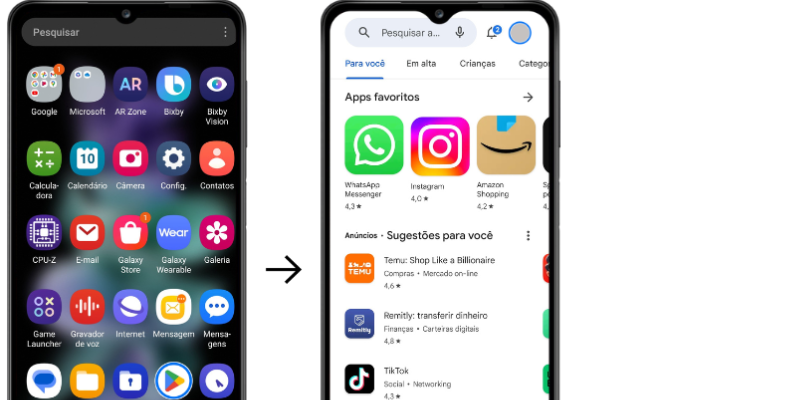
To mitigate potential risks and enhance safety while using Galaxy Store, users can follow these best practices:
- Download from Trusted Developers: Prioritize downloading apps from trusted developers with a proven track record of delivering safe and reliable applications.
- Stay Updated: Keep Galaxy Store and your device’s operating system up to date with the latest security patches and updates to mitigate potential vulnerabilities.
- Exercise Caution: Be vigilant when downloading apps and scrutinize app permissions before installation. Avoid downloading apps from unfamiliar developers or sources with dubious credibility.
- Enable Security Features: Take advantage of built-in security features offered by Samsung devices, such as Secure Folder and Samsung Knox, to add an extra layer of protection to your device and data.
Conclusion:
In conclusion, the safety of Galaxy Store is a multifaceted issue that warrants careful consideration. While Galaxy Store implements various security measures to protect its users, including app verification, secure payment options, and regular security updates, it is not immune to potential risks such as malware, phishing attacks, and data privacy concerns. By following best practices, staying informed about potential risks, and exercising caution when downloading apps, users can mitigate these risks and enjoy a safe and secure experience on Galaxy Store. Ultimately, fostering a culture of cybersecurity awareness and proactive risk management is essential in safeguarding the integrity of the Galaxy Store ecosystem.
