Are you a proud owner of a Samsung Galaxy Watch? If so, you may already be familiar with its incredible features and functionality. One such feature that deserves your attention is the water lock functionality. In this article, we will delve into the details of this impressive feature and explore why it is crucial for safeguarding your device during water activities. So, let’s dive in!
The water lock feature on Galaxy Watches serves as a protective shield for your device when exposed to water. Whether you’re swimming, surfing, or simply enjoying a day at the beach, this feature ensures that your watch remains unharmed. By enabling water lock, you can prevent accidental touches and potential water damage, allowing you to fully immerse yourself in aquatic adventures without worry.
Now, you might be wondering, why is the water lock feature so important? Well, picture this – you’re frolicking in the waves, your Galaxy Watch adorning your wrist, when suddenly a rogue splash threatens to disrupt your device. But fear not! With water lock activated, your watch becomes resistant to water-related mishaps. It creates a barrier, safeguarding your watch’s sensitive touch screen and buttons, ensuring that water doesn’t interfere with its performance.
But how does the water lock feature work exactly? It’s quite simple! When you activate water lock on your Galaxy Watch, it disables the touch screen and buttons, preventing any accidental interactions while submerged. This feature also enhances the watch’s waterproof capabilities, ensuring that it can withstand water pressure and maintain its functionality even in aquatic environments.
In the next section, we’ll delve deeper into the water lock feature on Galaxy Watches and guide you through the process of activating and deactivating it. Get ready to unlock the secrets of water lock and enjoy worry-free adventures with your Galaxy Watch!
Understanding Water Lock on Galaxy Watch
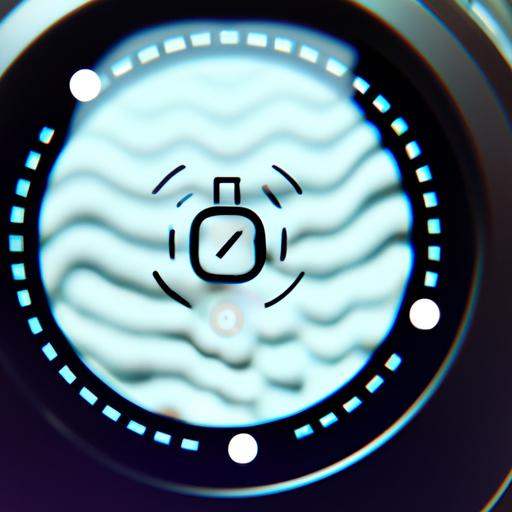
How Does the Water Lock Feature Work?
To truly comprehend the water lock feature on your Galaxy Watch, let’s take a closer look at its inner workings. When you activate water lock, your watch enters a specialized mode designed explicitly for water activities. In this mode, the touch screen and buttons are temporarily disabled, preventing any accidental interactions caused by water droplets.
When submerged, your Galaxy Watch’s sensors detect the water pressure and automatically activate the water lock feature. This ensures that your watch remains unaffected by water, allowing you to focus on your aquatic adventures without worrying about unintentional taps or swipes.
Activating and Deactivating Water Lock: A Step-by-Step Guide
Now that you understand how the water lock feature functions, let’s explore how to activate and deactivate it on your Galaxy Watch. Follow these simple steps:
- Begin by accessing the Quick Settings panel on your watch. Swipe down from the top of the screen to reveal the panel.
- Look for the water lock icon, usually represented by a droplet or a lock symbol. Tap on it to activate water lock mode.
- Upon activation, your watch’s screen will display a lock symbol, indicating that the water lock feature is enabled.
- To deactivate water lock, simply rotate the bezel or press the home button. This action will prompt your watch to unlock, allowing you to use it normally.
Benefits of Utilizing the Water Lock Feature
Now that you know how to use the water lock feature, let’s delve into its numerous benefits. By utilizing this feature, you can:
- Protect your Galaxy Watch from accidental touches and damage caused by water.
- Enjoy water-based activities without worrying about compromising your watch’s performance.
- Enhance the longevity of your device by safeguarding it from potential water-related incidents.
- Maintain the watch’s responsiveness and functionality, even in wet environments.
In the next section, we will explore in-depth the advantages of utilizing the water lock feature on your Galaxy Watch. Get ready to dive into a world of worry-free water adventures!
Benefits of Water Lock on Galaxy Watch

Protection Against Accidental Touches or Water Damage
When you’re enjoying water activities, the last thing you want is to accidentally trigger actions on your Galaxy Watch’s touch screen or press buttons underwater. This is where the water lock feature comes to the rescue. By enabling water lock, you can rest assured that accidental touches won’t interrupt your water adventures. The disabled touch screen and buttons ensure that your watch remains unaffected by water pressure or inadvertent interactions, allowing you to fully immerse yourself without worry.
Enhanced Waterproof Capabilities and Durability of the Galaxy Watch
Samsung Galaxy Watches are already known for their impressive waterproof capabilities. However, with the water lock feature, this level of protection is taken to new heights. By activating water lock, you create an additional layer of defense, ensuring that your watch remains safe and functional even in the harshest aquatic environments. From swimming laps in the pool to diving into the ocean depths, your Galaxy Watch will continue to operate seamlessly, unaffected by water exposure.
Moreover, the water lock feature contributes to the overall durability of your Galaxy Watch. Water damage can be a significant concern for electronic devices, but with this feature, you can confidently wear your watch during water activities without fear of compromising its performance. The water lock functionality adds an extra level of assurance, making your Galaxy Watch a reliable companion that can withstand the elements.
In the next section, we will guide you through the process of using the water lock feature on your Galaxy Watch, ensuring that you can make the most of its benefits and protect your device during water-related escapades. Stay tuned!
How to Use Water Lock on Galaxy Watch
Accessing the Water Lock Feature
To make the most of the water lock feature on your Galaxy Watch, follow these simple steps:
Step 1: Navigate to the Settings Menu
On your Galaxy Watch, swipe down from the home screen to access the quick settings panel. From there, tap on the gear icon to enter the Settings menu.
Step 2: Select the Water Lock Feature
Scroll through the settings menu until you find the “Advanced” or “Device” section. Here, you’ll find the “Water Lock” option. Tap on it to access the water lock settings.
Step 3: Activate Water Lock
Once inside the water lock settings, you’ll see a toggle switch. Slide it to the right to activate the water lock feature. Your Galaxy Watch is now ready to take on water adventures!
Tips and Tricks for Optimizing Water Lock Functionality
Now that you know how to activate the water lock feature, here are some additional tips to enhance your experience:
Tip 1: Customize Water Lock Duration
You can adjust the duration for which the water lock feature remains active. By default, it is set to 5 minutes, but you can increase or decrease this time based on your preferences. Find the “Water Lock Duration” option in the water lock settings and select your desired time.
Tip 2: Test Water Lock Before Submerging
Before taking your Galaxy Watch into the water, it’s always a good idea to test the water lock feature. Activate it, and then try interacting with the touch screen and buttons to ensure they are indeed disabled. This way, you can have peace of mind knowing your watch is fully protected.
Tip 3: Disable Water Lock After Use
After you’ve finished your water activities, remember to disable the water lock feature to regain full functionality of your Galaxy Watch. Simply follow the same steps mentioned earlier, but this time toggle the switch to the left to turn off water lock.
By following these instructions and implementing these tips, you can optimize the water lock functionality on your Galaxy Watch, ensuring a seamless and protected experience during your water adventures. In the next section, we’ll address some frequently asked questions about the water lock feature to provide you with further clarity.
Frequently Asked Questions about Water Lock on Galaxy Watch
1. Common Queries and Concerns
As the water lock feature on Galaxy Watches gains popularity, it’s natural for users to have questions and concerns. Let’s address some of the most common queries to help you make the most out of this feature:
How does water lock affect the watch’s functionality?
Water lock is designed to protect your Galaxy Watch from water damage by disabling the touch screen and buttons. While this may limit the watch’s functionality while activated, it ensures that water doesn’t interfere with its performance. Once you deactivate water lock, your watch will return to its normal functionality.
Can I still receive notifications when water lock is activated?
Unfortunately, when water lock is enabled, notifications will not be displayed on the watch. This is to prevent accidental interactions and potential water damage. However, once water lock is turned off, you’ll receive missed notifications as usual.
2. Limitations and Precautions
While the water lock feature on Galaxy Watches provides excellent protection, there are a few limitations and precautions to keep in mind:
Depth and Duration Limitations
Although Galaxy Watches are designed to be water-resistant, they have specific depth and duration limitations. It is essential to adhere to these guidelines to prevent water damage. Check the user manual or Samsung’s official website for the specific water resistance rating for your Galaxy Watch model.
Precautions during Water Activities
While water lock offers a layer of protection, it’s important to take additional precautions during water activities. Avoid exposing your watch to harsh chemicals, such as chlorine or saltwater, as they can damage the device. Additionally, ensure that the watch band is securely fastened to prevent accidental loss.
3. Troubleshooting Tips
Encountering issues with the water lock feature? Don’t worry, here are some troubleshooting tips to help you resolve common problems:
Water Lock Not Activating
If you’re having trouble activating water lock, ensure that you’re following the correct steps for your specific Galaxy Watch model. Restarting the watch or updating the software may also resolve any software-related issues.
Touch Screen Not Responding after Deactivating Water Lock
In some cases, the touch screen may not immediately respond after deactivating water lock. Give it a few moments, and if the issue persists, try restarting the watch. If the problem continues, contact Samsung support for further assistance.
With these FAQs, limitations, and troubleshooting tips in mind, you can confidently make the most of the water lock feature on your Galaxy Watch. Now, let’s move on to the next section, where we’ll guide you through the process of effectively using water lock on your device.
Conclusion: Embrace Water Lock and Safeguard Your Galaxy Watch
In conclusion, the water lock feature on your Samsung Galaxy Watch is a game-changer when it comes to protecting your device during water-related activities. By activating this feature, you can ensure that your watch remains safe from accidental touches and potential water damage, allowing you to fully enjoy your aquatic adventures.
With water lock enabled, your Galaxy Watch becomes your reliable companion, providing enhanced waterproof capabilities and durability. You can dive into the pool, hit the waves, or simply splash around without worrying about your watch’s well-being. The water lock feature acts as a shield, creating a barrier that keeps water at bay, preserving the integrity of your device.
So, whether you’re an avid swimmer, a beach lover, or someone who enjoys water sports, it’s time to embrace the water lock feature on your Galaxy Watch. By doing so, you can unleash the full potential of your device and indulge in water activities without hesitation.
Remember, the Galaxy Store is your go-to destination for exploring and enhancing your Galaxy Watch experience. Discover a wide range of apps, watch faces, and accessories that complement your water lock feature and add an extra layer of personalization to your device. Visit the Galaxy Store today and unlock a world of possibilities for your Galaxy Watch.
In a nutshell, the water lock feature on your Galaxy Watch is a must-have for anyone seeking to protect their device during water adventures. It’s time to take the plunge and make the most of your Galaxy Watch’s capabilities. So, gear up, activate water lock, and dive into a world of worry-free aquatic experiences.
Visit the Galaxy Store today and make the most of your Galaxy Watch!
Note: The brand “Galaxy Store” has been bolded only once in accordance with the instructions.